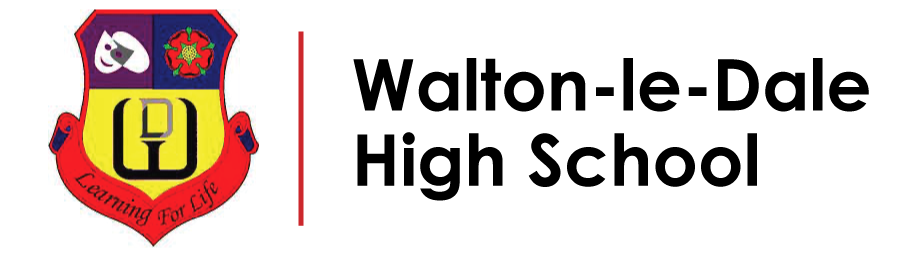You will find the detailed policy on remote learning on our policies page (this policy is currently under review as the guidance has been updated) and a copy is below along with a summary using the template provided by the Department for Education. The primary means of communication with students will through Office 365 email as all students have access details. This can then be used to send links to other resources as required. Office 365 gives access to Microsoft Teams which we use to enable communication and sharing of resources. You will find a guide to accessing Office 365 on the policies page and a copy is below.
- Microsoft Teams is used because it is accessible on any internet-enabled device - laptop, tablet, games console, phone, smart TV..... The school's use of Microsoft Office 365 means that all documents can be accessed on any device without the need for specialist software.
- Teachers save work for each half-term in folder in each class Team (saved in Files > Class Materials)
- In the case of remote working, students can contact their class teacher to ask for support during the lesson, but a reply may not be instant (if this is not a "live" lesson)
- Students can send photos of work completed or show it to the teacher on their return.
If ICT support is needed please contact ICTSupport@waltonledale.lancs.sch.uk. If your child will not be able to access their work by any means then please email head@waltonledale.lancs.sch.uk to discuss possible options.
Remote Learning
These videos and resources created by Mr Turner and Miss Richardson from our Computing and ICT department are very helpful...